If you’re looking to make use of the Japanese Amazon store, to buy books and whatever else, you’re probably a little stuck when you first visit the site. Why? Because it’s all in Japanese of course! Well, mostly, but once you’ve signed up, you can get around in English. Sign-up is only provided in Japanese, but account management is provided in English, so it’s a breeze once you’re inside. This article is a how-to on signing up to the Amazon Japan site.
[newsletter-sign-up-form]
How to register with Amazon Japan
So to begin, simply go to www.amazon.co.jp and you’ll receive a welcome page like that pictured below. Have a look at the image as there are 2 label indicating items you need to click
Firstly, click the “In English” to set your basic settings to English and get it where you can.
Next, click the ‘New User‘ link at the top middle to bring you to the page shown in the image below. Again, have a closer look at the labels on this image to know how to proceed by filling in the form.
All you need is an email address and you’re on to the the next stage. Click the orange button to proceed.
If you can get to this stage, you’re onto the most “difficult” part of the sign-up process. You have to put in your name!
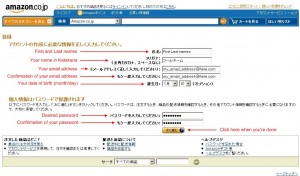
Take a close look at this picture and fill in all the details you need.
The most difficult part is going to be inputting the Japanese text using Katakana for your name. Note: You cannot have any spaces in the Japanese part.
If you currently cannot do this, ask a friend to write it for you on their computer and email it. Or, follow this how to to enable Japanese input on your Windows XP computer.
Once you have completed this step, you’re finished with registration and are a fully fledged member of Amazon Japan.
There are other things you can do, such a registering a credit card, setting up your delivery address book etc., tracking orders… but it has a comprehensive English interface for this. To get to your account management screen in the first place, look to the top right of the screen, within the blue banner header for text that reads:
アカウントサービス
Click this link and you’ll have an all-English account management interface (assuming you clicked “In English” in the first step above)
Happy Amazon Japan shopping! 🙂

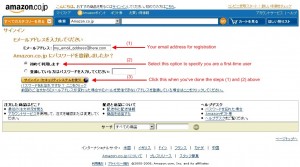

Leave a Reply